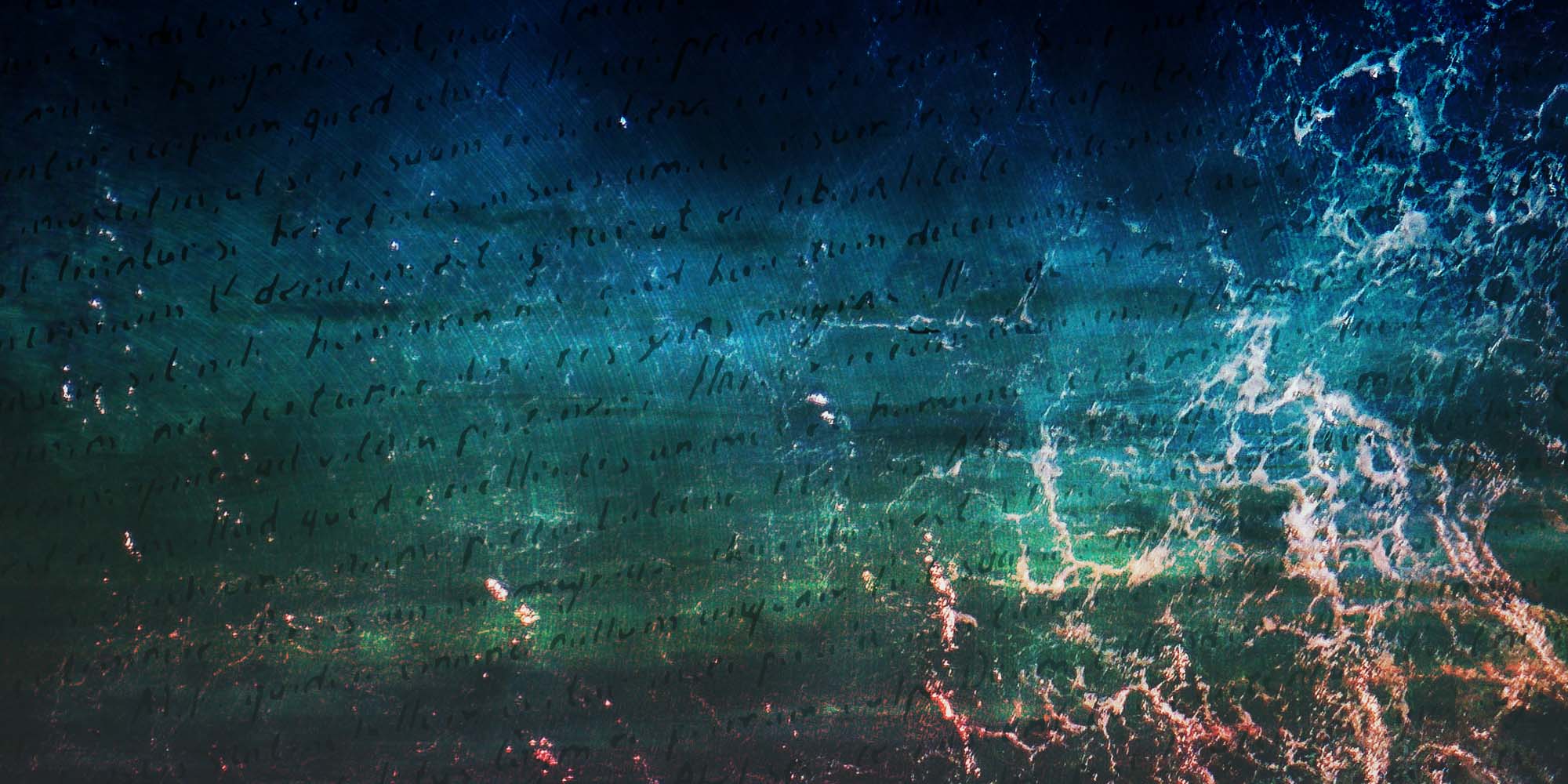WordPress Plugin
Author Templates
We’ve found that most authors have a similar modus operandi, but they all have unique needs and ideas for promoting their books. The author solution we have created has a ton of settings and options so you can get just what you need.
At its core, we have an Authors & Books database, which we use to pull data into the various templates and blocks. This allows the admin of the WordPress website to enter the author and book data once and have it appear in multiple locations throughout the website.
A Bit About Templates
We pride ourselves on creating beautiful and functional templates. Templates are slightly different than WordPress Pages and Posts because the WordPress admin does not build them. The templates are already built and they are constructed in such a way that they automatically pull content into the page from the Author & Book Database. It’s a thing of beauty!
Here is a Run Down of the Author Plugin Templates
Authors Template
In an effort to make our solution as flexible as possible we have included the option to add multiple authors. Most single authors will only enter one author, but there is the option to add more than one. Why you ask? This allows an author to display multiple pen names or it allows us to work with publishers and agents that wish to showcase more than one author.
Single authors will likely opt to not use this template. There is a setting to exclude it.
Author Detail Template
Each author entered into the Authors database will have an Author Detail Page. This page showcases a photo of the author, their bio, a book series section, icons/link section, and an awards section.
All Books Template
With Two Template Options
The All Books Template is a robust page that showcases all the books in your collection. We are happy to offer you two different template options for this page. Both templates order the books by published date, showing the most recent first and descending from there.
Both templates offer the website visitor a handy-dandy books filter at the top of the page. They can refine the list by category, genre, author, series, character, formats, maturity level, translations, published order, and reading order.
Large Card Template
The Large Card Template offers your website visitors more information about each book, giving them a teaser before they go to the Book Detail Page. It displays the Book Title, Subtitle, Series, and Book Reading Order #, a short excerpt description, and two buttons. There is a LEARN MORE button that brings the user to the Book Detail Page and BUY NOW button that brings the user to a third-party marketplace like Amazon where the user can purchase your book. This allows the user to skip right into purchase mode.
Book Cover Template
The Book Cover Template is clean and simple. It only displays the book cover. The user can click into any book to get all the details.
Book Detail Template
Talk about comprehensive, this template has all the details!
Book Banner
For those of you that love an image-rich website, there is an option to add a banner with a background image. Typically, website admins will opt to put a banner image that matches the book cover.
This background image does double duty. It is also pulled into the page slideshow option, wander over to the features page to learn more about page banners.
Book Cover Card
The Book Cover Card showcases an image of the book cover, a BUY NOW button going to your preferred third-party seller and a link to your disclaimer page.
Book Details
We want to give your fans all the info on your book, including the book title, subtitle, series name (with link to series page), book reading order #, and a full description of the book itself.
Audiobook Section
Audiobooks are often of the most profitable sale for an author. This section highlights the audiobook to give it the attention it deserves. In this section, you can add an audiobook cover, a heading, a description, and a call-to-action button.
Extra Goodies Section
In this section, you can add a number of things to help your readers fall in love with your books. To start, you can add a heading and slider of reviews, so you can share what others are saying about your work.
Next, you can add in some giveaway goodies. You have the option to add a download file. Maybe an excerpt of your book, a short story with the same character, or a freebie novella, the choice is yours. Last but not least, you have the option to add an audio track. This is typically an excerpt from the audiobook.
Series Template
The Series Template starts with a written description of the series. This is followed by a short call-to-action message about how to buy the books.
Next, the template displays all the book covers in the series. To display on this page, a book must be included in the series and have a reading order # enter into the database. The book covers link to the book detail page. All the book covers are displayed in reading order.
After the book covers there is a reading order section listing out all the books in the proper order.
The last section on this page displays the book products that are considered a collection of books, book bundles, or box sets. These are excluded from the books above because they don’t have a read order #. There is a special setting within the book database to define this book as a collection.